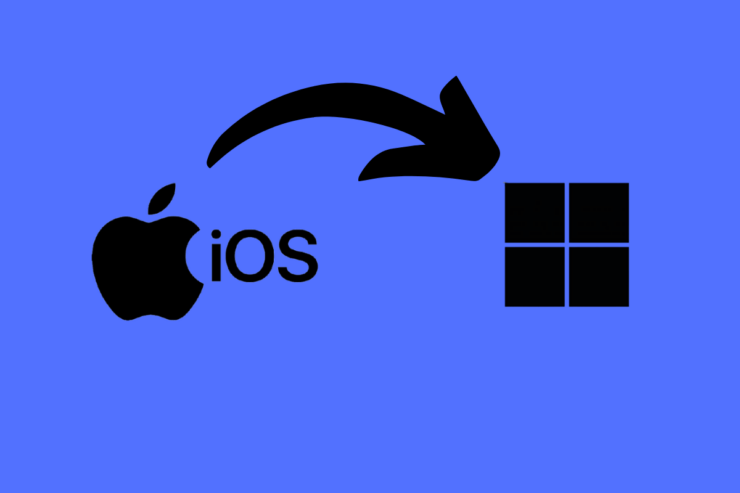Table of Contents
- Introduction
- Understanding iOS Emulators
- What Are iOS Emulators?
- Uses of iOS Emulators
- Choosing the Right iOS Emulator
- iPadian
- Smartface
- MobiOne Studio
- More Top iOS Emulators
- Appetize.io
- Electric Mobile Studio
- Remoted iOS Simulator
- Compatibility and Performance
- Windows PC
- Mac PC
- Setting Up Your iOS Emulator
- Installation Process
- Configuring Emulator Settings
- Frequently Asked Questions (FAQs)
- Conclusion
1. Introduction
If you’re a Windows or Mac PC user, you might have wondered what it’s like to explore the iOS ecosystem without owning an actual Apple device. iOS emulators offer a solution, allowing you to run iOS apps and experience the look and feel of an iPhone or iPad right on your computer. In this article, we will explore the 7 best iOS emulators for Windows and Mac PC in 2023, opening the door to a world of iOS applications and testing opportunities.
2. Understanding iOS Emulators
– What Are iOS Emulators?
iOS emulators are software programs that mimic the hardware and software of an iOS device, enabling you to run iOS applications on non-Apple devices. These emulators recreate the iOS environment, providing a virtual iOS experience on your Windows or Mac computer.
– Uses of iOS Emulators
iOS emulators serve various purposes:
- App Testing: Developers use emulators to test their iOS apps on different devices and screen sizes.
- App Demonstration: Individuals and professionals can showcase iOS apps without requiring an actual iPhone or iPad.
- Gaming: Gamers can enjoy iOS games on a larger screen with better controls.
- Learning: Emulators help users become familiar with the iOS interface for educational or training purposes.

3. Choosing the Right iOS Emulator
– iPadian
iPadian is a popular iOS emulator for Windows PC that simulates the iPad’s interface. It provides access to a collection of iOS apps and games, making it a suitable choice for app testing and casual usage.
– Smartface
Smartface is a cross-platform iOS emulator for Windows and Mac PCs. It’s known for its excellent app development and testing capabilities. Smartface offers a variety of features for app developers and designers.
– MobiOne Studio
MobiOne Studio is another iOS emulator for Windows PC that focuses on app development and testing. It’s a powerful tool for creating and testing iOS apps on your computer.
4. More Top iOS Emulators
– Appetize.io
Appetize.io is a web-based iOS emulator that works on both Windows and Mac computers. It’s known for its ease of use and compatibility. You can upload and run iOS apps directly from your web browser.

– Electric Mobile Studio
Electric Mobile Studio is a robust iOS emulator for Windows PC. It offers extensive testing and development features, making it a go-to choice for professionals and developers.
– Remoted iOS Simulator
Remoted iOS Simulator is unique in that it allows you to simulate an iOS device on a Mac computer. It’s a valuable tool for iOS app development and testing.
5. Compatibility and Performance
– Windows PC
Most iOS emulators are designed for Windows PC, offering compatibility with a wide range of Windows versions. Ensure your PC meets the emulator’s system requirements for optimal performance.
– Mac PC
While many iOS emulators are Windows-centric, there are options for Mac users as well. Mac-specific emulators are essential for app development and testing on Apple hardware.
6. Setting Up Your iOS Emulator
– Installation Process
To set up your iOS emulator, download the emulator software from the official website. Follow the installation instructions to install the emulator on your computer.
– Configuring Emulator Settings
Once installed, configure the emulator settings to customize your iOS experience. Adjust screen resolution, orientation, and other settings to match your preferences.
7. Frequently Asked Questions (FAQs)
FAQ 1: Are iOS emulators legal to use?
Yes, iOS emulators are legal to use for personal purposes. However, their legality may vary when used for app development and distribution.
FAQ 2: Can I run any iOS app on an emulator?
While many iOS apps work on emulators, some may not function correctly due to compatibility issues.
FAQ 3: Can I access the App Store on iOS emulators?
Some iOS emulators provide access to a limited selection of apps from the App Store, while others do not have App Store access.
FAQ 4: Which iOS emulator is the best for app development?
For app development, Smartface and MobiOne Studio are popular choices due to their extensive development features.
FAQ 5: What are the system requirements for iOS emulators?
System requirements vary depending on the emulator. Check the official website of the emulator you choose for specific requirements.
8. Conclusion
In conclusion, iOS emulators open up a world of possibilities for Windows and Mac PC users. Whether you’re a developer looking to test your apps, a professional showcasing iOS software, a gamer seeking to enjoy mobile games on a larger screen, or a learner wanting to explore the iOS interface, these emulators have you covered.
By choosing the right iOS emulator for your needs, you can transform your computer into an iOS device, complete with the look and feel of an iPhone or iPad. Ensure that you select the emulator that aligns with your goals, whether it’s app development, testing, or simply enjoying the iOS experience on your PC.
Get started with one of the top iOS emulators mentioned in this article, and enter the fascinating realm of iOS applications and user interface, right from your Windows or Mac computer. Embrace the flexibility and convenience that iOS emulators offer in 2023.