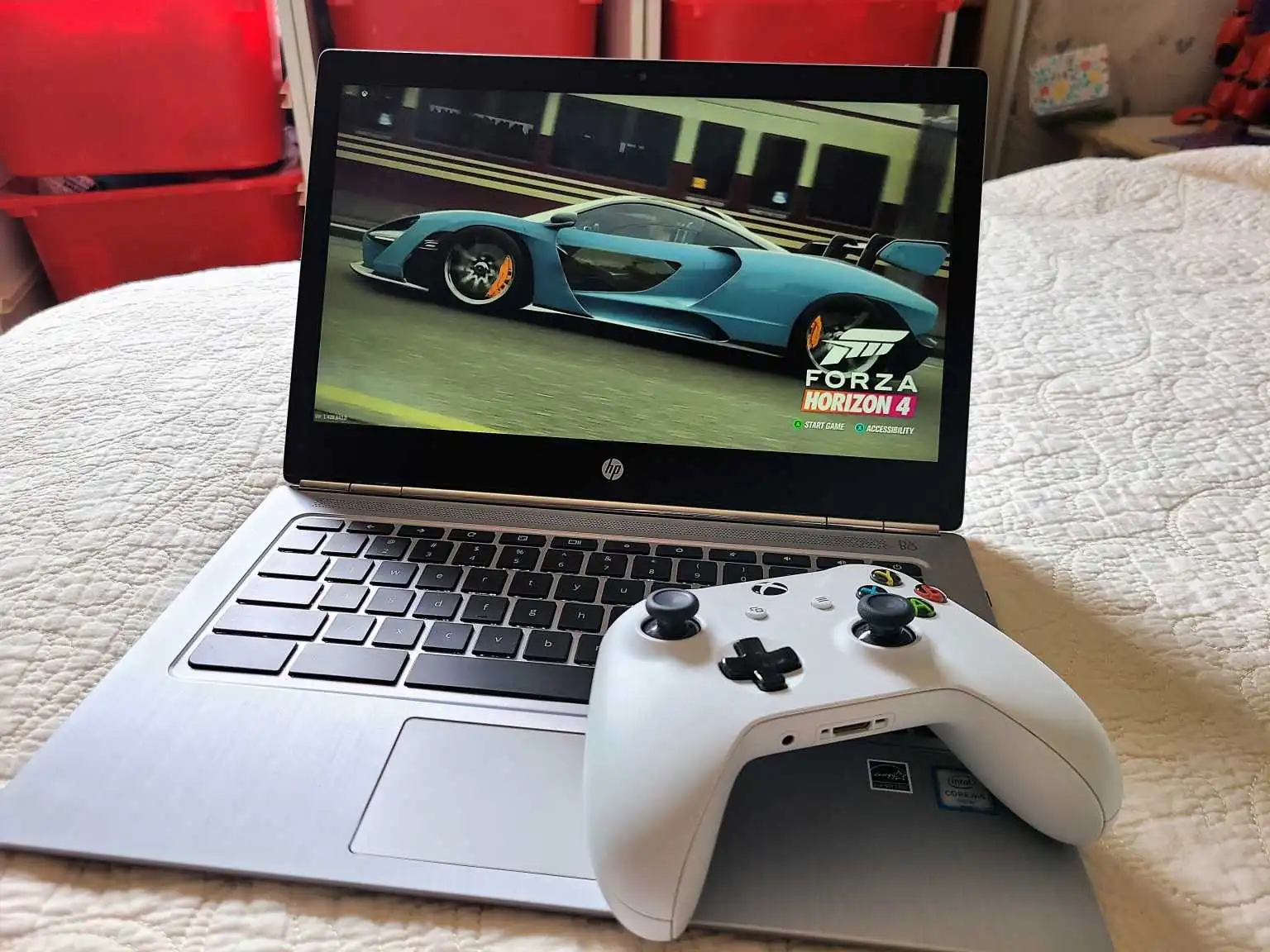Table of Contents
- Introduction
- The Allure of Retro Console Games
- Setting Up Your Gaming PC
- 3.1 Hardware Requirements
- 3.2 Software Configuration
- Choosing the Right Emulator
- Game ROMs: Where to Find Them Legally
- Controller Setup for an Authentic Experience
- Optimizing Graphics and Performance
- Troubleshooting Common Issues
- Unlocking Extra Features: Mods and Enhancements
- The Nostalgia Factor: Sharing the Experience
- The Legal Side: Copyright and Fair Use
- Community and Online Multiplayer
- The Ever-Evolving World of Retro Gaming
- FAQs
- Conclusion

1. Introduction
Welcome to the ultimate guide on how to play retro console games on your gaming PC in 2023. If you’re a fan of the classics and eager to relive the nostalgic moments of your favorite retro games, you’re in the right place. Let’s dive into the world of retro gaming and explore the steps to bring these timeless gems to your modern gaming setup.
2. The Allure of Retro Console Games
Retro console games hold a special place in the hearts of gamers. The simplicity, charm, and unique gameplay of classics like Super Mario Bros., The Legend of Zelda, and Sonic the Hedgehog evoke a sense of nostalgia that transcends generations. Playing these games on a gaming PC allows for a blend of the old and new, offering enhanced graphics and performance while preserving the essence of the original experience.
3. Setting Up Your Gaming PC
3.1 Hardware Requirements
Before delving into the world of retro gaming, ensure that your gaming PC meets the necessary hardware requirements. A robust CPU, sufficient RAM, and a dedicated graphics card will ensure smooth emulation of various retro consoles.
3.2 Software Configuration
Optimize your gaming PC’s software configuration by updating graphics drivers and ensuring compatibility with emulation software. Configuring your system for retro gaming sets the stage for a seamless experience.
4. Choosing the Right Emulator
Selecting the right emulator is crucial for an authentic retro gaming experience. Whether it’s the versatile RetroArch or console-specific emulators like PCSX2 for PlayStation 2 games, choose one that aligns with your gaming preferences and the consoles you want to emulate.
5. Game ROMs: Where to Find Them Legally
Acquiring game ROMs legally is paramount. Explore reputable sources that offer game ROMs legally, ensuring compliance with copyright laws. This step is crucial to maintaining the ethical and legal integrity of your retro gaming experience.
6. Controller Setup for an Authentic Experience
Enhance your gaming setup by using controllers that mimic the feel of classic consoles. USB replicas of original controllers or modern controllers with a retro design provide the tactile feedback essential for an authentic gaming experience.
7. Optimizing Graphics and Performance
Tweak emulator settings to optimize graphics and performance. Experiment with different settings to find the balance between enhanced visuals and smooth gameplay, ensuring your retro games look and play better than ever.
8. Troubleshooting Common Issues
Encounter issues? Don’t worry, troubleshooting is part of the process. Whether it’s audio glitches, input lag, or graphical anomalies, explore online forums and communities for solutions. The retro gaming community is vast, and chances are someone has encountered and resolved a similar issue.
9. Unlocking Extra Features: Mods and Enhancements
Take your retro gaming experience to the next level by exploring mods and enhancements. Some emulators allow for graphical upgrades and additional features that breathe new life into classic games, offering a fresh perspective on your favorite titles.
10. The Nostalgia Factor: Sharing the Experience
Retro gaming is often a shared experience. Share your gaming sessions with friends and family, whether in-person or through online streaming platforms. The joy of rediscovering classic games is even sweeter when shared with others.
11. The Legal Side: Copyright and Fair Use
Respect copyright laws and fair use policies when engaging in retro gaming. Stick to legal sources for game ROMs and be aware of the legal implications of distributing or downloading copyrighted material without permission.
12. Community and Online Multiplayer
Explore the vibrant retro gaming community. Many emulators support online multiplayer functionality, allowing you to connect with fellow retro gaming enthusiasts worldwide. Rediscover the joy of cooperative or competitive play in classic titles.
13. The Ever-Evolving World of Retro Gaming
Retro gaming is not static; it’s a constantly evolving landscape. Stay informed about new developments, emulator updates, and community events. The world of retro gaming is alive with possibilities, ensuring there’s always something new to explore.
15. FAQs: Your Retro Gaming Queries Answered
Q1: Can I legally download and play retro game ROMs?
Yes, there are legal sources that offer retro game ROMs for download. Ensure you adhere to copyright laws and fair use policies.
Q2: What hardware specifications do I need for retro gaming on a PC?
A robust CPU, sufficient RAM, and a dedicated graphics card are recommended for smooth emulation.
Q3: How do I troubleshoot common issues with retro game emulation?
Explore online forums and communities for solutions. Common issues often have been encountered and resolved by the retro gaming community.
Q4: Are mods and enhancements legal for retro games?
It depends. Some mods may be legal, while others may violate copyright laws. Always check the legality and permissions associated with specific mods.
Q5: Can I play retro games with friends online?
Many emulators support online multiplayer functionality, allowing you to connect with fellow retro gaming enthusiasts for cooperative or competitive play.
14. Conclusion
In conclusion, playing retro console games on your gaming PC in 2023 is not just about reliving the past; it’s about enhancing the experience with modern technology. From setting up your gaming PC to choosing the right emulator and legally sourcing game ROMs, each step contributes to a gaming journey that seamlessly blends the old and the new.
In conclusion, the world of retro gaming on your gaming PC in 2023 is a captivating fusion of nostalgia and modern technology. The steps outlined in this guide aim to seamlessly bridge the gap between classic gaming experiences and the capabilities of contemporary hardware. By setting up your gaming PC, selecting the right emulator, legally obtaining game ROMs, optimizing settings, and engaging with the vibrant retro gaming community, you open the door to a world where the cherished games of the past coexist harmoniously with the advancements of the present.
As you embark on your retro gaming journey, remember that respecting copyright laws and fair use policies is paramount. Utilize legal sources for obtaining game ROMs, and be conscious of the legal implications associated with distributing or downloading copyrighted material without proper authorization. This ensures that your retro gaming experience remains not only enjoyable but also ethical and lawful.
Retro gaming is not merely a solitary pursuit; it’s a communal and ever-evolving experience. Share your gaming sessions with friends and family, either in person or through online platforms, and explore the dynamic landscape of online multiplayer functionality provided by many emulators. Stay informed about new developments, updates, and community events, as the world of retro gaming is continually evolving, offering a wealth of possibilities for exploration and rediscovery.
In essence, playing retro console games on your gaming PC in 2023 is more than just reliving the past—it’s about creating an enriched and personalized gaming experience. The combination of classic titles, modern technology, and a supportive community ensures that your retro gaming adventure is a journey filled with joy, nostalgia, and the thrill of rediscovering timeless gems. So, fire up your gaming PC, dive into the world of retro gaming, and let the pixelated magic unfold once again. Happy gaming!