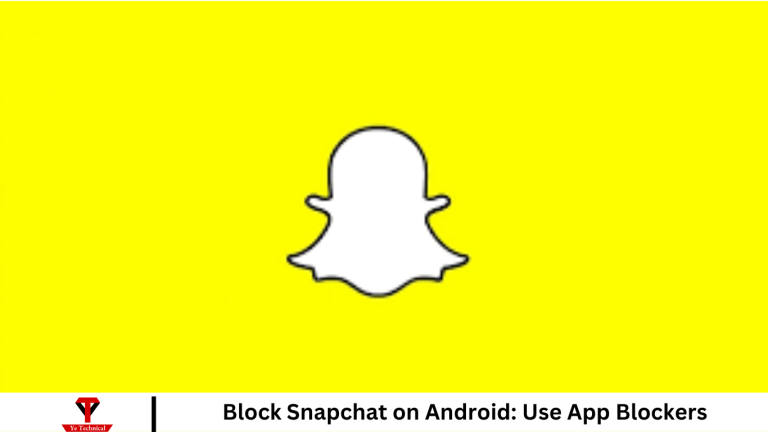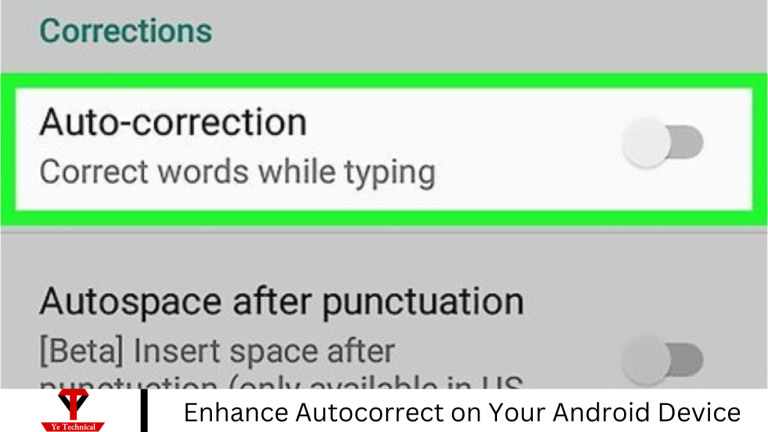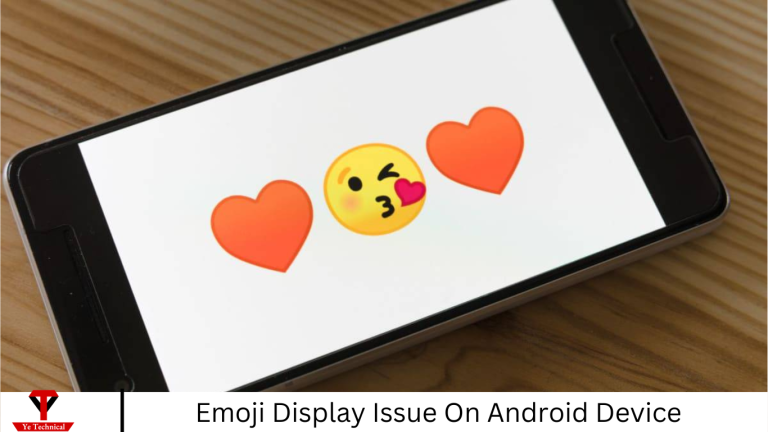Are Ringtones Stored on Android?

Ringtones on Android devices are typically stored in the “Ringtones” folder within the device’s internal storage or SD card. Users can access these files through the device’s file manager app. Additionally, some Android phones may allow users to choose custom…